The Huawei MateView GT is Huawei’s entry into the growing world of widescreen curved monitors. It’s got everything you’d like to see in a neat package: 32in screen size, a small bezel, brightness that can shine through daylight, and a free soundbar that gives you the option for immersive gaming even without the headphones. But, like all monitors, these are without hiccups— there are minor annoyances here and there. But do these outweigh the benefits and advantages of this monitor? Or do these issues rear their ugly head and spoil the value? Well, stick around and find out!
SCREEN

The Huawei MateView GT is massive, but not entirely unusual for a monitor of its class. Clocking in at 34 inches, with 3440×1440 screen size. The images come in crisp with its 165hz display that aims to please with it buttery smooth graphics and reaction times. The curve gives you a natural feel as it follows a 1500R design, that should make the screen blend in the background without bring too much obvious. Coupled with its 4000:1 Dynamic Range you should be able to run games that demand high fidelity to the lighting, colors, and effects of its designs. Adding on to it is the 90% DCI-P3 wide color gamut plus the Delta E < 2 accuracy, you should be able to see and enjoy crisp, life-like images from your monitor.
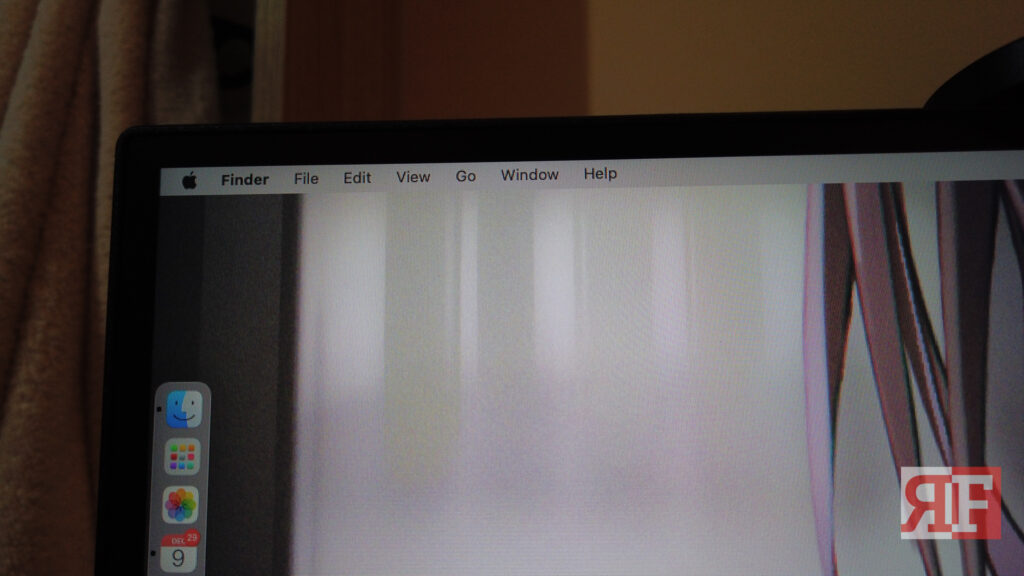

Look at how wide that is
CONNECTIVITY
The monitor comes with a standard set of connectivity options: 2x HDMI, 1x USB Type-C, Digital Port, and a 3.55mm audio jack in case you want to keep your desktop wires to a minimum— but more on that later on. The entire connectivity suite is protected by an access panel that magnetically clasps on and off with minimal effort, but is sturdy enough to avoid accidental removal.

Ports cover when closed

The number of connections possible with the Huawei MateView GT.
For navigation, you have your joystick that responds to up, down, left, right, and a press for easy movement and selection of options to controls. It also got a quick-access menu where you can set any one of the settings as a shortcut in moving the joystick, something that I find myself using more often when selecting a monitor input.

The joystick where you can navigate the settings for Huawei MateView GT
NOW GOING BACK TO THE USB-C PORT, Huawei has gone the extra mile to provide a nice little feature for those who enjoy minimalism on their desktops: Pass-through charging. That, along with making the monitor sync faster with the display adapter of the device you are using, should make desktop minimalists enjoy the monitor even further and move this up to their list for monitor selection. HOWEVER, a minor annoyance at that is the fact that once the workload on my Macbook Pro started to ramp up, say rendering a video or playing a game (YES, I am one of those filthy heathens that game on a mac)the passthrough charging will be unable to catch up with the energy drain and leave your device or laptop hungry for power for hours, and you’ll suddenly be surprised that you have run out of battery.

MICROPHONE ARRAY

The microphone (mic) array of the Huawei MateView GT monitor. You can have calls even in noisy environments with this one. But you will need to use the USB-C connector to your device to use it.
AND NOW FOR SOMETHING NICE: the monitor comes with a microphone array where you can use it to chat and to talk with friends over Discord while playing or over Zoom when working. You will be able to use this, however, only when connected via the USB-C port. It’s pretty nice, especially since there’s a 3.55mm audio jack where you can connect your headphones and control the volume through the glowing touchpad over at the soundbar.
SOUNDBAR

The touch-enabled soundbar at the color wave setting.
SPEAKING OF THE SOUNDBAR the soundbar is a very much welcome addition to the monitor as it gives your head freedom from wires, headset cups, or earphones if you wanted to. Of course, this also comes with fully-customizable RGB lighting straight from the monitor’s settings menu, so no need to download additional software for that. It’s got multiple modes for lighting, such as static, breathing, colorful, flowing waves, ripple waves, single waves, colorful ripples, and a colorful flow. These are quite good and give a nice touch to something that is black in color all throughout. BE WARNED, however, that by turning this option on you are going to make the monitor suck out more power than usual. Luckily enough, a warning is displayed when you enable this, so you can be sure to remember turning this off if you think you want to save on battery. I am also unsure if this has an effect on the pass-through charging capabilities.

You can change the colors and the effects for the Huawei MateView GT’s touch-enabled soundbar. You will be notified about its increased power consumption if you use it.
Anyway, the lights you see on the soundbar are also a touch-enabled panel, where you can control the volume output. The sounds are loud enough that you will most likely keep the levels at the mid-range. However, the sounds lose some of that bass when hearing loud sounds and some explosions such as the ones in CSGO or in StarCraft. Your mileage may vary, but this is something to keep in mind if you are after something with loud, booming, bass.
For the soundbar’s usability, you’d love to use it as an output as the lights themselves are the volume controls. They are touch-activated, and will easily show you the volume level; and, what’s even better, you can instantly mute and un-mute your audio with a simple double-tap on the touch bar. You can also use this with a headset if you want, with its 3.5mm port at the back.
GAME FEATURES

For game-related features, you will find that the monitor has a lot to offer:
It’s got switchable color contrast modes that change the darkness of the screen– very helpful if you’re playing competitively and in dark locales.

The picture settings that contain some defaults for certain game genres or scenarios.
It’s also got a nice nifty little feature that puts up a crosshair at the center of the screen so you can use it while playing first-person shooters. Very useful if you wanna try out using an AWP with no-scope just to mess with your buds (but I won’t recommend to use this if you’re playing professionally!). If you game window is not centered, you can also adjust the crosshair’s position as needed.

The Huawei MateView GT on-screen crosshair settings lets you put a monitor-only overlay that shows a crosshair.
But of course, winning’s still dependent on your skills. :p
With the monitor’s speed and the refresh rate of at least 100mhz you’ll definitely feel the game respond to your moves in reaction-critical games, such as FPSes. Ghosting isn’t an issue either, as the monitor plays well with the UFO Test.
THE LONG-TERM EXPERIENCE & RECOMMENDATION

I have been using this monitor for both work and play, as we all have done during this lockdown and pandemic.
As I’ve used it in video editing, writing, and some coding here and there, I could really say that as I have put it in its paces through the four months that it was with me and I can definitely say that using this monitor has been a blast. The extra space that it provides has greatly helped with my productivity, especially with editing videos and working with code. As for gaming, I have done a test run with gaming and streaming at the same time; the extra screen real estate helps a lot playing games on one side and then watching your chat stream on the other. Another perk I think is amazing is the fact that you can keep your desk cleaner with the USB-C charge pass-through; though I use a thunderbolt dock with the Mac that provides the extra ports I need (and charges the Mac consistently while in use).
All in all, this is a pretty decent monitor for its size, features, and capabilities. But is it worth it? Your Mileage May Vary, as it may be too expensive for some of you out there looking for a cheap gaming monitor with large screen size. But, if budget’s not an issue for you, you might find this monitor something of a good option for you. Especially if you’re thinking of grabbing this monitor for both work and play– it will carry you through your workday, and then (after swapping your work laptop with your personal one) carry you through your gaming time. And if the soundbar is something that interests you, as well as having an integrated microphone array, then this monitor is just for you. And at ₱ 28,999.00, this might be the deal you have always wanted to look for.
Priced at ₱ 28,999.00, this monitor hits everything right at a price point that is not too cheap, and not too expensive. Get this if you got a budget that’s just right.




![[EN]_LORDNINE1-300x300](https://www.reimarufiles.com/wp-content/uploads/2025/06/EN_LORDNINE1-300x300-1.jpg)



0 Comments
Trackbacks/Pingbacks